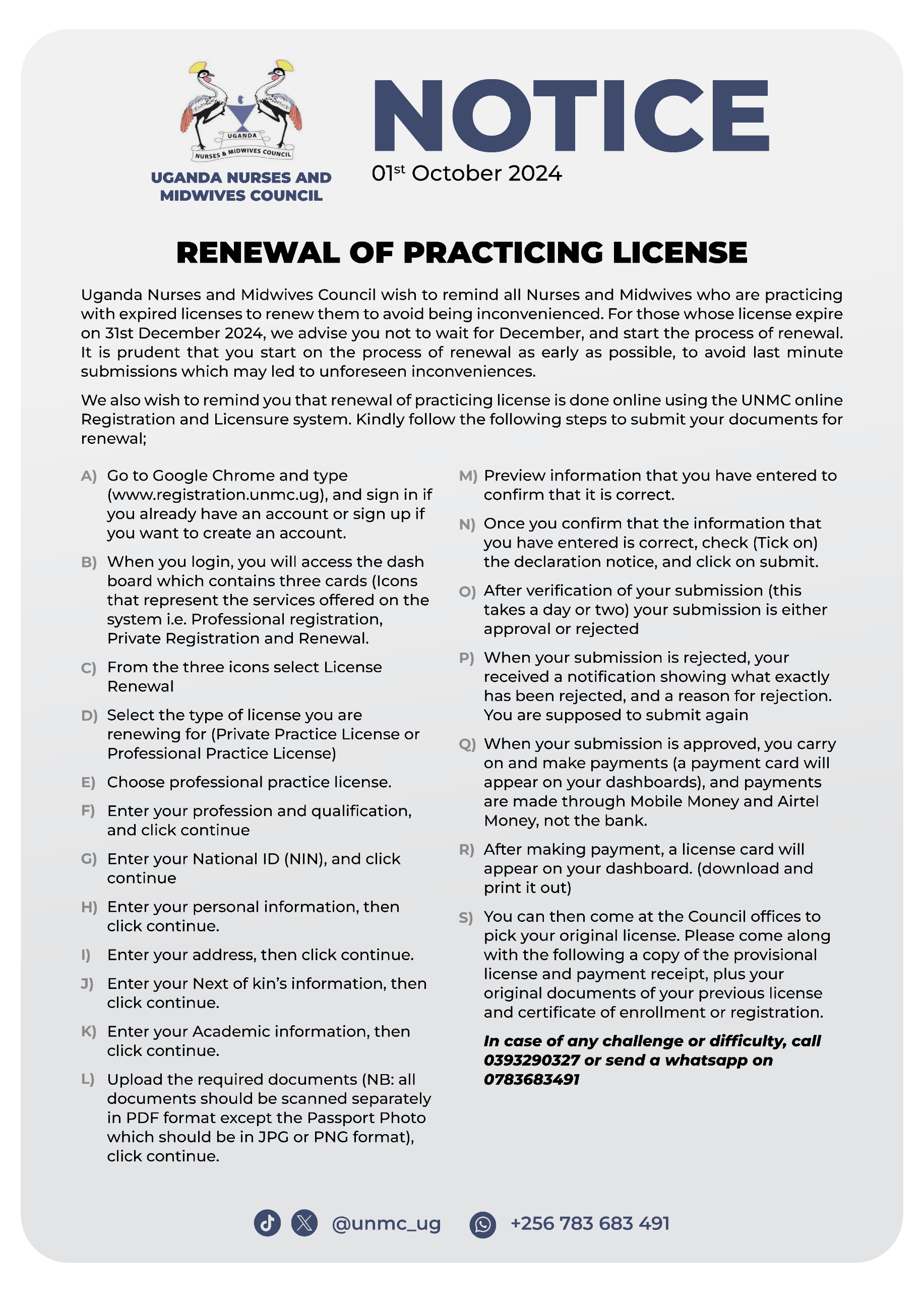- 22/10/2024
- News
RENEWAL OF PRACTICING LICENSE
Uganda Nurses and Midwives Council wish to remind all Nurses and Midwives who are
practicing with expired licenses to renew them to avoid being inconvenienced. For those
whose license expire on 31 st December 2024, we advise you not to wait for December,
and start the process of renewal. It is prudent that you start on the process of renewal
as early as possible, to avoid last minute submissions which may led to unforeseen
inconveniences.
We also wish to remind you that renewal of practicing license is done online using the
UNMC online Registration and Licensure system. Kindly follow the following steps to
submit your documents for renewal;
Go to Google Chrome and type (www.registration.unmc.ug), and sign in if you already have an account or sign up if you want to create an account.
When you login, you will access the dash board which contains three cards (Icons that represent the services offered on the system i.e. Professional registration, Private Registration and Renewal.
From the three icons select License Renewal
Select the type of license you are renewing for (Private Practice License or Professional Practice License)
Choose professional practice license.
Enter your profession and qualification, and click continue
Enter your National ID (NIN), and click continue
Enter your personal information, then click continue.
Enter your address, then click continue.
Enter your Next of kin’s information, then click continue.
Enter your Academic information, then click continue.
Upload the required documents (NB: all documents should be scanned separately in PDF format except the Passport Photo which should be in JPG or PNG format), click continue.
Preview information that you have entered to confirm that it is correct.
Once you confirm that the information that you have entered is correct, check (Tick on) the declaration notice, and click on submit.
After verification of your submission (this takes a day or two) your submission is either approval or rejected
When your submission is rejected, your received a notification showing what exactly has been rejected, and a reason for rejection. You are supposed to submit again
When your submission is approved, you carry on and make payments (a payment card will appear on your dashboards), and payments are made through Mobile Money and Airtel Money, not the bank.
After making payment, a license card will appear on your dashboard. (download and print it out)
You can then come at the Council offices to pick your original license. Please come along with the following a copy of the provisional license and payment receipt, plus your original documents of your previous license and certificate of enrollment or registration.